What is Collated Printing?
When you’re printing out multiple pages you may be asked whether or not you want them to be collated.
Collating refers to the collection and combining of elements.
In print terms, it determines the way your pages are ordered when they emerge from the printer itself.
During the printing process, when multiple pages are queued up, you will be given the option to either print those Collated or Uncollated.
If you select the latter, the printer will order them so that all copies of the first page come out together, followed by all copies of the second page and so on.
Choosing to have your pages Collated, meanwhile, will simply result in them remaining in the same sequence as the original, saved document.
When should I use Collated Printing?
There are many instances where Collated Printing is beneficial for print projects.
This method is typically used when you’re printing out multiple copies of the same document, where the pages need to be in a specific order. Examples include booklets and pamphlets.
In having the pages Collated, they will be in the exact order you need them to be. This saves time correcting sequencing at a later date.
Collated Printing is also useful for bespoke print jobs.
If you’re printing something which requires different types of paper throughout the document, for example, you can set up the printer to alternate which paper is used for specific pages. This occurs when it collates them.
When should Collating be done manually?

Collating can be done manually after printing is completed. This is often referred to as Offline or Hand Collating.
Offline Collating is normally deployed for print jobs where pages still need to be in a specific order but there is additional work required in order to produce them.
Further considerations may include the use of multiple sheet sizes or bleed trimming, things that will be overseen before manual collating.
Are there print jobs where Collating shouldn’t be used?
Certain print jobs may require a combination of both Online and Offline Collation. This is typically the case when pages must be in a certain order but there is some variation within those.
A book set to be printed multiple times, with multiple covers, falls into this category.
In that instance the page (or pages) that remain unchanged will be Collated by the printer however the covers - printed separately – will eventually be collated by hand.
There are also print jobs where no Collating is required whatsoever.
You may wish to print a document that has various unrelated pages, such as flyers and posters.
In this scenario the printer can be set to print these Uncollated, meaning each is produced separately, instead of being mixed together.
Want more design and printing tips? Visit our blog page.
To find out more about the range of specialist print services available at Evans Graphics visit our website or contact us today.