Following on from our printer marker series, Evans Graphics have again assumed the role of jargon-busters.
This time we’re concentrating on DPI, an acronym and measurement fundamental to the quality of any printed image.
Definition

Those three letters in fact stand for Dots Per Inch and refer to the number of printed dots within every inch of a printed document – or every 2.5cm if you prefer.
This matters because the greater the DPI the better, and clearer, the end product.
Indeed, a larger DPI normally guarantees a higher-quality print. Why? Because it feeds more information to the printer itself, allowing it to recreate images in sharper detail.
A lower DPI is not necessarily a bad thing – as we’ll touch on shortly – but it can often result in pixelated items as the machinery spits out blurred and disappointing designs.
Guidelines
If in doubt, those new to DPI should always aim higher. That said there are some rough guidelines that may influence your artwork.
Low Resolution is considered to be anything set to 150dpi or less. Avoid this at all costs, no matter what you’re printing.
Medium Resolution is far more acceptable and popular for smaller projects. Anything between 200 and 300dpi is categorised as medium res.
It’s not unusual to find marketing collateral such as leaflets and brochures printed at 300dpi, though this is still considered a minimum for such material.
Standard photos, the likes of which can be produced on a home printer, are more appropriate.
High Resolution is seen as anything at 600dpi or more.
Unlike standard photos, desktop printers are largely incapable of realising such detail – hence the importance or professional printers like ourselves.
Large advertisements are regularly printed at 1200dpi, which serves to underline the difference in scope and quality.
It could be argued that smaller designs do not require a high dpi and, in many instances, represent a waste of ink. That may be true, particularly when printing from home, but in our experience it’s better to shoot too high than too low. Be mindful of the fact images can be scaled down but never up.
Certainly, from our perspective, it’s frustrating to receive artwork saved in a low resolution. This can prove impossible to work with.
Deciding Factors

When settling on a DPI for your design it’s important to consider three key questions.
- Where will it be placed?
- At what size will it be printed?
- And on what material?
Experts encourage those new to design to focus on viewing distance. It may come as a surprise to learn that the bigger the display, the less important a high dpi.
Billboards are a perfect example of this.
They’re printed to such a scale as to be seen from afar yet very few passers-by will be inspecting them up close. This means they’re often printed with a lower dpi than a flyer, which will be handled. In fact, 20-50 dpi will suffice for a billboard. No, really!
DPI should never be confused with the actual size of an image, however. Pixel density is distinct from dimensions. Even so, suddenly altering the size of a digital design can impact on resolution, lessening its quality.
As a rule of thumb, it serves to scale size upwards, when bringing resolution down. Doubling the width and height of a picture for which you have halved the resolution will ensure it maintains its quality better at that level.
The preferred print material is another key variable, as different substrates hold detail to varying degrees.
Referring back to what you’d consider everyday print work, 200-250dpi is more than acceptable for anything added to uncoated paper. By contrast, the glossy equivalent holds detail better and will expose a resolution that is lacking.
PPI
It’s very easy to confuse DPI with PPI (Pixels per Inch) so how do they differ?
Well, the former details the number of round printed dots within a square inch of a printed image. The latter details the number of square dots shown on a computer monitor – before you reach the printing stage.
Thankfully, PPI is easily converted to DPI when saving artwork for print, meaning 2000PPI can quickly become 2000DPI with little hassle. Beware of falling into a familiar trap with desktops and laptops alike, however.
These screens are known to adjust images for the benefit of the end user. This dictates that designs appear larger than may actually be the case. High-performance computers, with higher quality screen resolutions, are a better reflection on the true sharpness.
PPI can be adjusted in popular photo editing programmes such as Photoshop with a few simple clicks. There’s ordinarily a resolution option that can be adjusted in seconds.
We’ve found a useful video that explains this in detail…
If you’re still unsure on the best way to approach DPI we’d encourage you to get in touch, our design team will be more than happy to assist.
Our two pieces of advice would be to aim for 300dpi as a minimum and, when in doubt, go higher.